
Even when we’re all back in schools, feeling some sense of normalcy, I can’t see letting go of Google’s Jamboard as a tool at the guided reading table. This dynamic tool has become an engaging way for students to analyze important excerpts from informational sources and then plan for and write responses. Just as important, it’s become a helpful way to assess students’ thinking and support them at the point of need.
For shared practice
- introduce vocabulary,
- engage in shared annotation of text excerpts,
- plan for writing responses,
- and engage in shared writing of parts of a response.
For independent practice
Since then my colleague Alicia and I have expanded this tool to support independent (& guided) practice. After modeling the strategy explode to explain in Jamboard, Alicia provides a Jamboard for each student to do their own thinking. Below are screen shots of one student’s Jamboard. In the first four slides, notice how the student has annotated key excerpts from the text Under the Ice (Feely, 2020). (His purpose for reading closely was to identify the “challenges” the crew faced.) In the last slide, the student has made a plan for writing a response and then written a response. The response is is not perfect, of course, but it reveals a lot of hard work and thinking! (Note that Alicia modeled making a plan for writing and starting a response before the students were asked to do their own.)
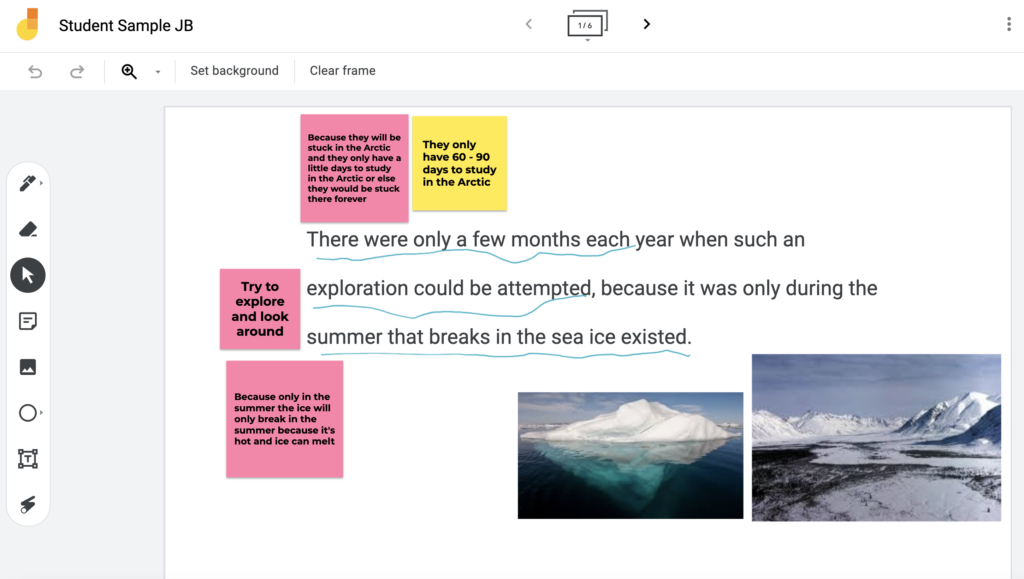
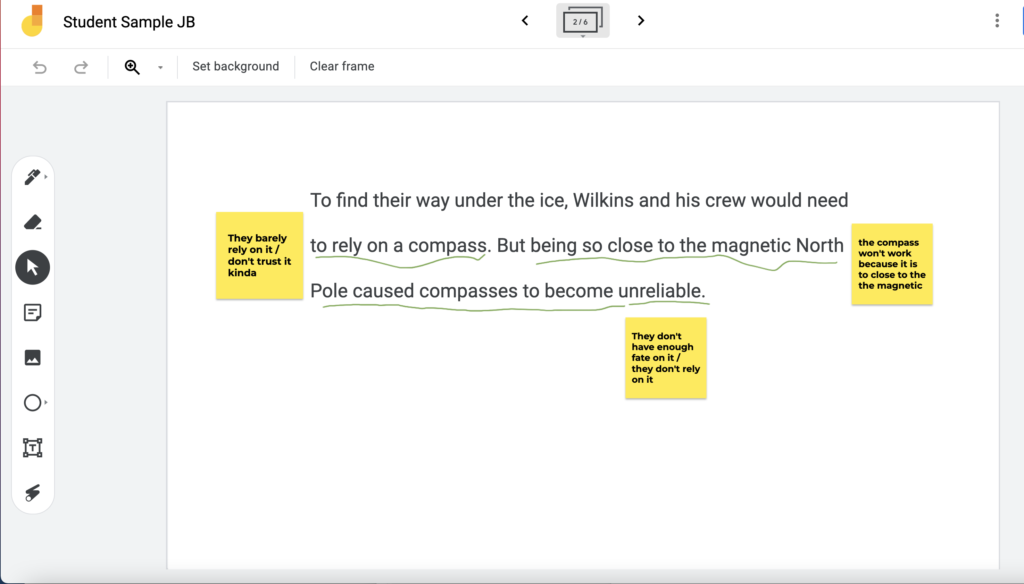
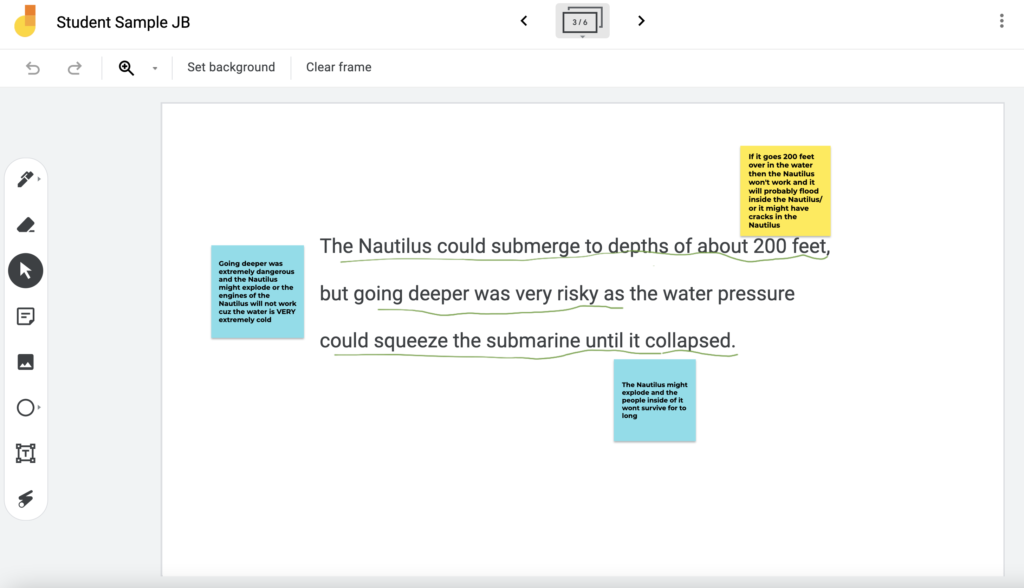
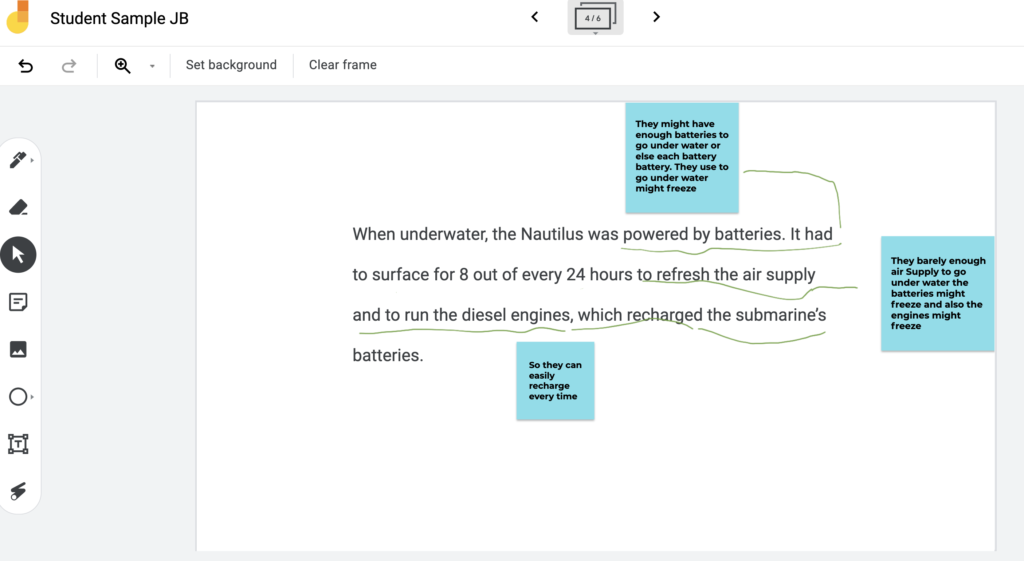
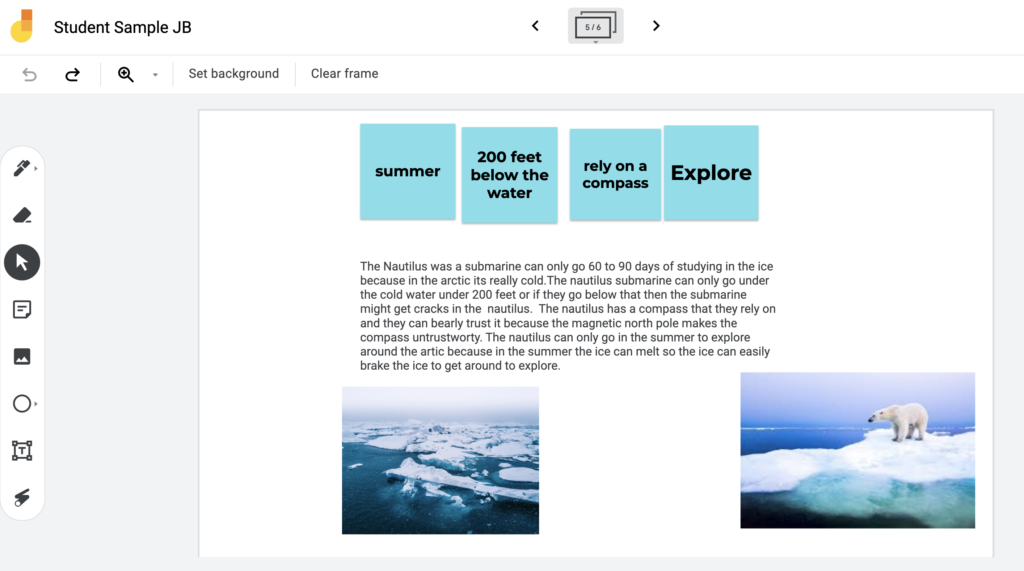
Tip: If your students are using iPads, text boxes in Jamboard are not available. Instead I’d ask them to write each sentence in a sticky note. This may be a benefit–helping them think about how to break their ideas up into sentences instead of writing one long sentence with a period at the bottom!
Peek in and confer
The beauty of Jamboard is that you can peek in on different students while they work and get a better sense of their thinking. Then you can confer at the point of need AND you can do this whether the student is sitting near you or at home or anywhere else!
There’s more I’d like to do with Google’s Jamboard. Right now I’m thinking about how students can use JB as a tool for collaborating, for building better understanding of a complex informational source together. Stay tuned!
A BIG THANK YOU to my colleague Alicia and the student who gave permission to share his Jamboard!
Hope this helps.
Sunday
